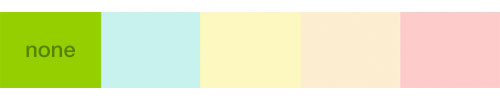how can I track my own SYMPTOMs?
To add a custom symptom, go to Settings>Symptoms and tap New at the top right of your screen. Type your custom symptom into the Search or create new bar at the top of the screen. When the name is complete, tap it to add it to your list of symptoms.
You can edit a symptom name by tapping Edit at the bottom right of your screen. Select the symptom you would like to edit, then edit on the next screen.
Do all the exact same things to create, track and edit custom factors including your specific medications!
GUESTS USING THE FREE VERSION:
You can only track 5 symptoms/factors when using the trial version of Symple, so you may need to remove something before you can add something.
How can I make sense of my data?
Graphs help us learn from our data. Symple provides 2 different ways to look at your data.
Symptom-focused graphs are accessed by tapping any symptom name on the symptom home screen.
Factor focused graphs are accessed by rotating your device to landscape. Swipe to compare symptoms and overlay factors with a tap. Make sure to disable rotation lock!
Restoring data from a backup file
There are two ways to backup your data and restore it (to an existing phone or new one):
Autobackup/restore (premium feature)
Make sure you are using the same App Store ID as on your old device.
Go to Symple>Settings>Data Backup and make sure Automatic backup is enabled.
Go to “Backups” to find the file you want to restore and tap it.
Simple!
If you have any trouble, you can also go directly to iCloud to find your backup file:
Open the "Files" app on your new device (iCloud = “Files”)
Open the file called "Symple"
Find the backup you want to restore and tap it
Tap the share icon to launch the application picker and select ‘Copy of Symple’
Follow prompts to restore your data.
Manual backup/restore
Make sure the latest version of Symple is installed on your device.
Go to Symple Settings>Data Backup>Manual backup and email yourself the file using Apple’s email app.
Retrieve the email using Apple’s email app.
Click on the attachment to launch the application picker.
Select ‘Copy to Symple’ and follow prompts to restore your data. You may need to click “More” to find Symple in the application picker.
**Please note that photos will not transfer via backup because we only pull file names from photos stored on the device.**
Nice CALENDAR!
Navigate quickly between months and years using our handy calendar feature.
Toggle between symptoms, factors, journal and photos to see which dates have what type of data associated with them. This is a great way to look back a year or more to see when things were brewing.
INTEGRATING APPLE HEALTH DATA
If you track sleeps, steps, heart rate or dietary calories, you can bring this data into daily factors without doing any extra work! Visit Settings and import Apple Health. Available for devices running iOS 8 and later.
HOW TO TRACK STEPS
Use the motion co-processor in your iPhone 5s or later. These iPhones automatically track and load your step count into Apple Health.
Use an app such as RunKeeper, which uses GPS or the motion co-processor. Make sure to share that data with Apple Health.
Use a pedometer or wearable, such as a Jawbone Up or Apple Watch. Just make sure to share your data with Apple Health.
FitBit tracks steps but does not connect with Apple Health. Download a sync app to connect FitBit data to Apple Health.
Just make sure to share your steps data with Apple Health and give Symple permission to read it.
HOW TO TRACK SLEEP
Use an app such as Sleep Cycle.
Use a wearable such as Apple Watch.
Use a sleep tracking device such as Aura.
Just make sure to share your sleep data with Apple Health and give Symple permission to read it.
TRACKING HEART RATE
There are a number of chest and wrist devices on the market for tracking heart rate, depending on your need for accuracy. Here's a great overview.
Just make sure to share your heart rate data with Apple Health and give Symple permission to read it.
What's up with those TIME PERIODS?
Time periods are set up like this:
*We set nite to be the first period of the day because sleep quality affects how you feel today, not yesterday.
What's the difference between recording NONE and NOT recording anything at all?
When you record "None" for Headache, you create a data point for your headache history. This data point helps render a more accurate picture of your headache history: when a headache is present and when a headache is absent.
If you make no record at all, no data point is added to your headache history. Maybe you had a headache or maybe you did not. Symple can't guess. Where this becomes really important is in averaging: if you discard all instances of "no headache" by not recording "none," you will be over-valuing headache's severity.
About the 5 point scale
We benchmark everything we do against one golden metric: simplicity. Finding a pain scale that met that requirement was a challenge.
Standard 10 point scales are designed to be used infrequently, like filling out a questionnaire in your doctor's office. But we needed something you could use daily. So we tested and discovered that a 5 point scale yielded the highest retention rates while still offering end users the granularity they wanted. Of course, many doctors and researchers rely on a 10 point scale, so we hope to accommodate that convention. But we will do so in a way that enriches our customers' experience (YOU), not diminish it.
Should I keep using Symple Even when I'm feeling fine?
No! You should go rock climbing, or teach English at the library, or visit your local arts council. If you're skipping days, congratulations! You're feeling better, and it's time to take a break from using Symple.
turn off reminders
pause all symptoms and factors
if you don't have auto-backup enabled, save a backup/restore file in a safe place...
...and then go out and enjoy this beautiful day!
That DOCTOR's REPORT is lame. Are you working on that, or what?
We have big, fancy, expensive plans! But for now, use it to help you remember what you felt and for how long. Also, use the journal to build a list of questions as they arise. Let the Doctor's Report help you have a more effective conversation with your doctor. Print and bring it to your next visit.
And unless instructed otherwise, do not email:
Email is not HIPAA compliant, and you may put yourself and your clinician at risk of breaching this security requirement.
Your clinician may never see it because many medical systems block external email.
Your clinician can't add it to your medical record until you give your consent.
In the unlikely event that your doctor wants individual data points, use the .CSV Export Feature in Settings.
What's the difference between ACTIVE & INACTIVE SYMPTOMS?
Active symptoms are those that you are actively tracking, right now. Inactive symptoms are those that you have tracked in the past but aren't tracking right now. Seasonal allergies are a good example of symptoms that come and go over the years.
So, why not just delete symptoms?
Deleting a symptom removes that symptom's data, from the app forever. Only delete a symptom if you are absolutely certain that you will never need that data again, e.g. you have entered the same symptom twice during set up. Same for factors.
how should I tRACK my MEDS?
Well, it depends on what you're trying to do:
To remember what you took and when, snap a quick photo. The image will be time-stamped in Symple.
To study how a medication affects how you feel, set it up as a factor. If you take different dosages, create a different factor for each dosage. Use graphs to see how a medication affects your symptoms.
SIGNING INTO ITUNES, AGAIN
Upon updating to the latest version of Symple, you may encounter a window asking your to sign into your iTunes account. This is to ensure that end users who purchased the premium version of Symple, called Symple Complete, receive the premium update. The only way to verify your purchase history is by signing in (apparently). This is a script that is imposed by the App Store, not by us, and we apologize for the inconvenience.